Alfresco Repository Javascript debugging
Start the tomcat in debug mode (ie) c:\alfresco\tomcat\bin>catalina.bat jpda start
Enable javascript debugging in alfresco repository
Go to the below URL and click Enable button.
http://localhost:8080/alfresco/service/api/javascript/debugger
Start the tomcat in debug mode (ie) c:\alfresco\tomcat\bin>catalina.bat jpda start
Enable javascript debugging in alfresco repository
Go to the below URL and click Enable button.
http://localhost:8080/alfresco/service/api/javascript/debugger
Now you will get a new javascript debugging window to debug the javascript.
Hope this helps someone.
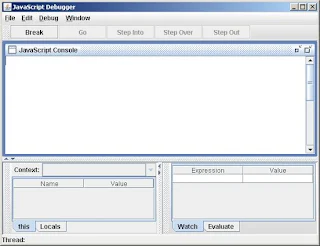
It was helpful, Thank you....
ReplyDeleteThanks.
DeletePlease look at the other posts and feel free to share your thoughts.