How to install Apache Cassandra on Windows 7 Systems
First download the Apache Cassandra from the following url.
First download the Apache Cassandra from the following url.
Make sure that you’ve JAVA installed in your machine. If not , please install it.
Extract the tar.gz using 7-zip or any other application.
Once it is extracted as apache-cassandra-1.2.0-bin.tar, extract it again using 7-zip.
Extraction in progress….
Once the extraction is completed, you will see the following folders.
Now go to bin directory and execute the cassandra.bat file using command prompt. Always run the command window with Run As administrator mode.You’ll get the below screen if everything worked fine. Before running cassandra.bat, make sure you’ve JAVA_HOME variable is created.
Open another command window. Execute the cassandra-cli.bat file. This is a Command Line Interface to interact with Cassandra. Once it is connected successfully with Cassandra server, you’ll get the below screen.
To verify the connection, just execute describe cluster; command.
Type exit; to come out from Cassandra cli console.

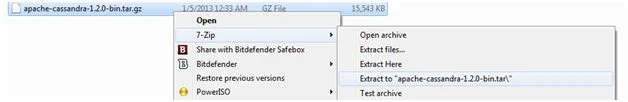






No comments:
Post a Comment