In this blog post, let's see how we can download and run Apache HOP (2.9) in Windows 11 environment.
1. Navigate to Apache HOP website. - https://hop.apache.org/
2. Click Download menu option and will navigate to Download page. -https://hop.apache.org/download/
3. Click "apache-hop-client-2.9.0.zip" tod download the Apache HOP client application.
4. Extract the ZIP file
5. Click on hop-gui.bat file


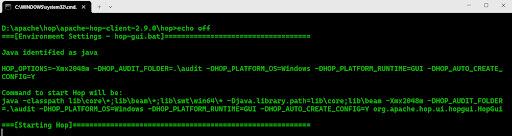

No comments:
Post a Comment